Securities
Securities are the investments held in accounts, and are managed on the Securities screen
The Securities section of the Portfolio Rebalancer™ interface is where users manage the individual securities that make up an investment portfolio. This section allows for detailed customization of each security within the portfolio, and provides a clear overview of how these securities are allocated across different asset classes and accounts.
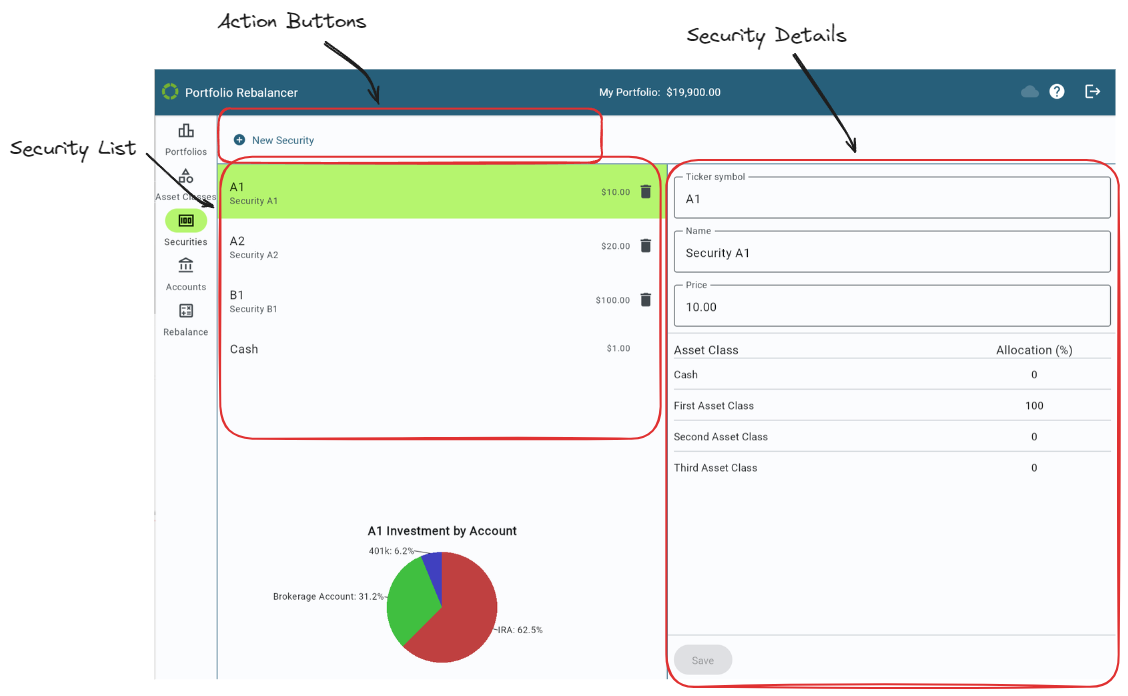
Main Features
- Security List:
- The main content area displays a list of all securities in the selected portfolio. Each security is shown with its ticker symbol, name, and the current price of that security.
- Selecting a security displays it in the Security Details area.
- A trash icon next to each security allows users to remove a security from the portfolio if it’s no longer needed.
The Cash security cannot be deleted.
Warning
This will cause the security to be removed from all accounts.
- Security Details:
- When a security is selected, its details are displayed on the right side of the interface. Users can view and edit the security’s ticker symbol, name, and price. The Cash security cannot be modified.
- This section also allows users to assign the security to asset classes, with the allocation percentage displayed
for each available asset class. The allocation to each asset class must be between 0% and 100%, and
the total must add up to 100%.
Tip
A security can be partially allocated to multiple asset classes, useful for blended mutual funds or ETFs. - Save Button:
- After making any changes to a security’s details or allocations, users can click the Save button to ensure that these updates are reflected in the portfolio.
- Action Buttons:
- New Security allows users to add additional securities to the portfolio.
- Investment Allocation:
- A pie chart at the bottom of the section provides a visual representation of how the selected security’s investments are allocated across different accounts within the portfolio. This chart helps users quickly assess the distribution of their investments and make informed decisions about rebalancing or further investments.
The Securities section is essential for managing the individual investments of a portfolio, offering users the tools to define, modify, and visualize their investments at a granular level.