Portfolios
Manage multiple investment portfolios using the Portfolios screen
The Portfolios section in the Portfolio Rebalancer™ interface allows users to manage their investment portfolios. This section is designed to provide a clear overview of all portfolios and offers tools to create, copy, and customize portfolios to suit individual investment strategies.
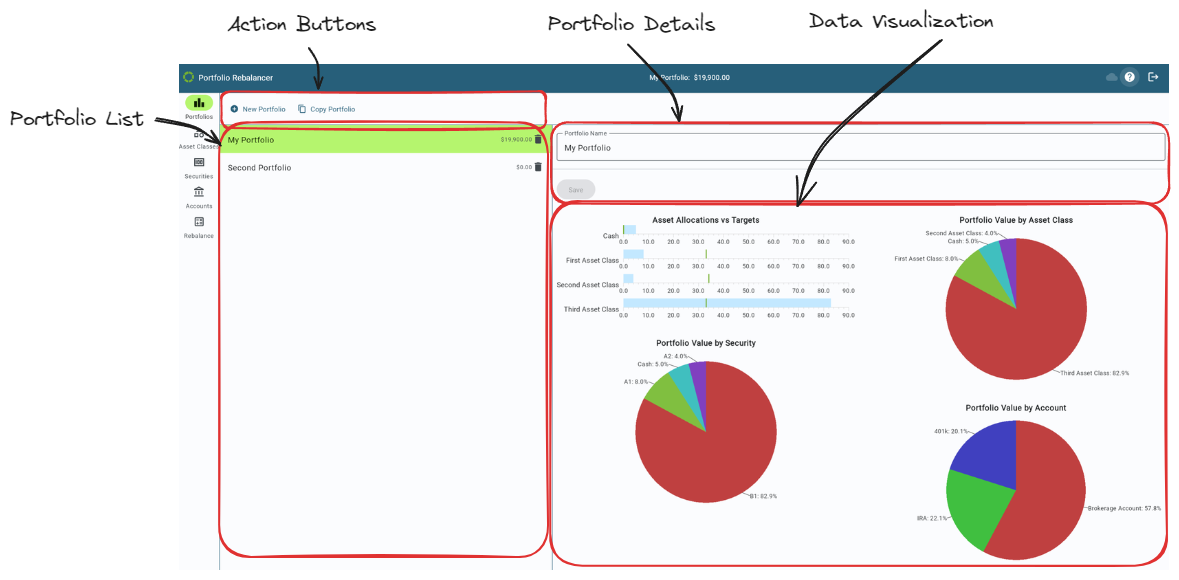
Main Features
- Portfolio List:
- The left list displays all existing portfolios. Each portfolio is shown with its name and current total value.
- The currently selected portfolio is highlighted, making it easy to identify which portfolio is being worked on.
- Next to each portfolio name, a trash icon allows for easy deletion of portfolios if they are no longer needed.
- Portfolio Action Buttons:
- New Portfolio: Enables users to create a new portfolio. Upon clicking, a new portfolio is added to the list, ready for customization.
- Copy Portfolio: Allows users to duplicate an existing portfolio. The copied portfolio appears in the list and can be modified independently of the original.
- Portfolio Details:
- In the main content area, details of the selected portfolio are displayed.
- Portfolio Name: The name of the selected portfolio is editable. Users can enter a custom name to better identify their portfolios.
- Save Button: The save button becomes active when changes are made to the portfolio name or other settings, allowing users to save their changes.
- Data Visualization:
- Asset Allocations vs Targets: A horizontal bar chart shows the allocation of the portfolio’s defined asset classes compared to their target allocations. This visual representation helps users understand how well their current allocations align with their goals.
- Portfolio Value by Asset Class: A pie chart displays the proportion of the portfolio’s value distributed across different asset classes, giving a quick visual summary of the portfolio’s composition.
- Portfolio Value by Security: Another pie chart illustrates the distribution of the portfolio’s value by individual securities, providing insight into the specific assets held within the portfolio.
- Portfolio Value by Account: The final pie chart displays the proportion of the portfolio’s value distributed across the different accounts, providing a summary of where the portfolio’s assets are held.