Asset Classes
Custom asset classes are created and modified on the Asset Classes screen
The Asset Classes section of the Portfolio Rebalancer™ interface allows users to define and manage the asset classes within a portfolio. This section is crucial for setting the foundation of a portfolio’s structure, enabling users to specify how investments within a portfolio are categorized and allocated.
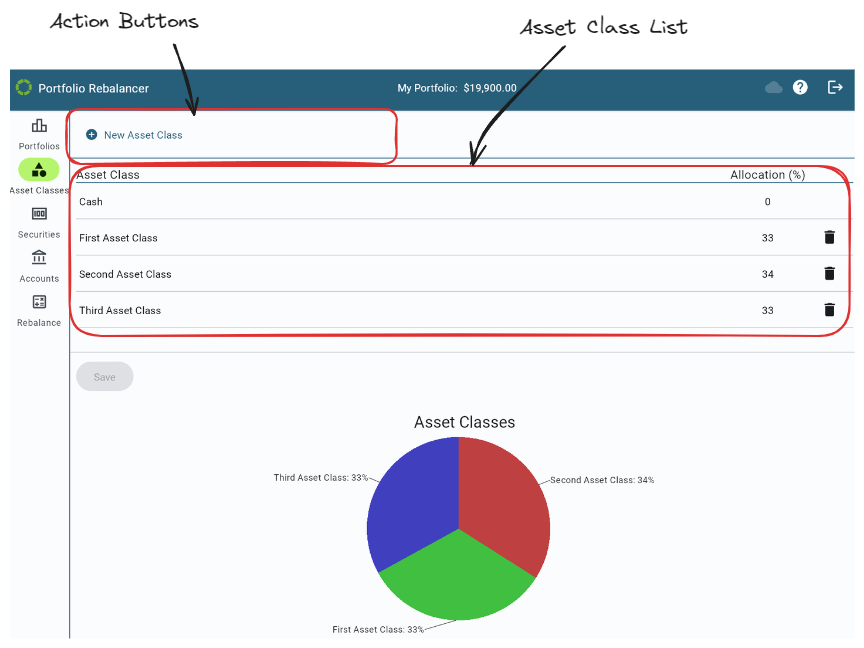
Main Features
- Asset Class List:
- The main content area displays a list of all asset classes within the selected portfolio. Each asset class is shown with its name and the percentage of the portfolio allocated to it.
- The asset class name is editable by clicking on it.
- The list includes one predefined asset class, Cash, and its name cannot be changed.
- A trash icon next to each asset class allows users to easily remove an asset class from the portfolio if it’s no
longer needed, except for the predefined Cash asset class.
Warning
This will cause the asset class to be removed from all securities.
- Action Buttons:
- New Asset Class allows users to add additional asset classes to their portfolio. This feature provides flexibility to customize the portfolio’s asset mix according to the user’s specific investment strategy.
- Allocation Percentage:
- Users can view and adjust the allocation percentage for each asset class directly from the list. This allows for quick modifications to ensure that the portfolio’s composition aligns with the desired investment strategy.
- The allocation percentage for each asset class must be between 0% and 100%.
- Save Button:
- Any changes made to the asset classes or their allocations can be saved by clicking the Save button, ensuring that the portfolio reflects the most current strategy.
- If the allocation percentage for any asset class is not between 0% to 100%, or the total of all allocations does
not add up to 100%, the Save button will be disabled and an error message will be displayed, as shown below.

- Data Visualization:
- A pie chart at the bottom of the section visually represents the distribution of the different asset classes. This chart provides a clear and immediate understanding of the portfolio’s target asset allocation diversification.
The Asset Classes section is essential for managing the structure of a portfolio, offering users the tools to define, modify, and visualize the allocation of their investments across different asset categories.