User Interface Overview
An overview of Portfolio Reblancer’s user interface
The Portfolio Rebalancer™ interface is designed to be intuitive and user-friendly, offering easy access to all the essential features needed to rebalance investment portfolios.
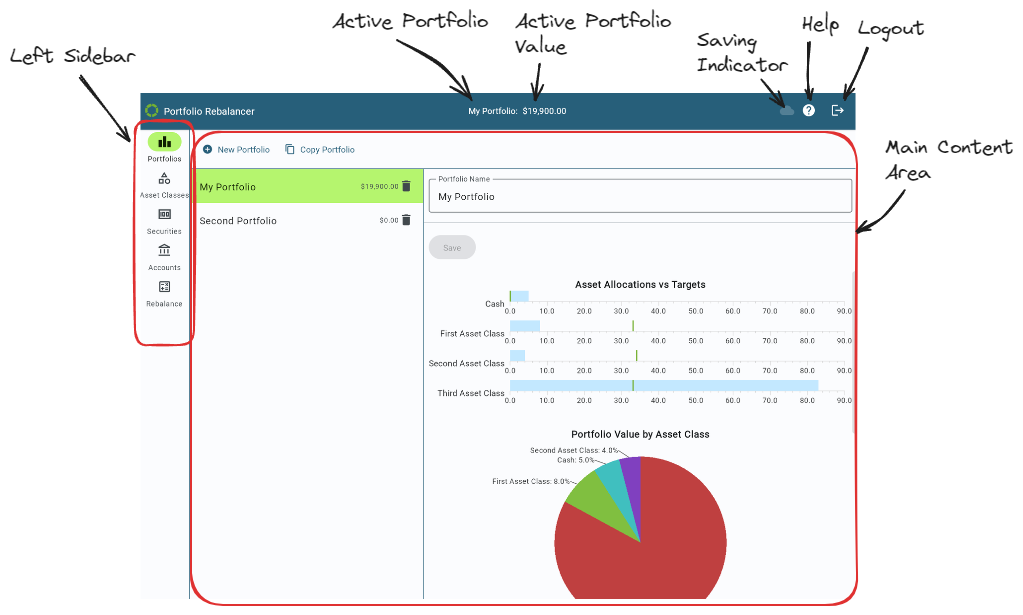
Top Navigation Bar
- Application Title: Located in the upper left corner, the title “Portfolio Rebalancer” is displayed, confirming the application in use.
- Portfolio Information: In the upper center, you’ll see the name of the current portfolio (“My Portfolio”) along with its total value ($19,900.00).
- Saving Indicator: The cloud icon will brighten when portfolios are being saved to the cloud.
- Help and User Menu: In the far right corner, there are icons for accessing help and for logging out of the application.
Left Sidebar
The left sidebar is the primary navigation area, allowing you to switch between different sections of the application:
- Portfolios:
- This section is highlighted, showing that it is currently active.
- The active portfolio, “My Portfolio,” is displayed here with its value ($19,900.00).
- An additional portfolio, “Second Portfolio,” is also listed with a value of $0.00.
- Actions:
- New Portfolio: Create a new portfolio.
- Copy Portfolio: Duplicate the current portfolio for further customization.
- Asset Classes:
- Manage and customize the asset classes used in the portfolio.
- Securities:
- Define and manage the various securities, including ETFs, stocks, and mutual funds.
- Accounts:
- Access and manage the different accounts associated with the portfolio.
- Rebalance:
- Perform rebalancing actions to align the portfolio with the target allocations.
Main Content Area
The Main Content Area is the central workspace of the Portfolio Rebalancer™ interface, dynamically displaying information and controls based on the selected section from the left sidebar. This area is where users can view detailed data, interact with charts and graphs, configure settings, specify portfolio construction, and execute actions related rebalancing.